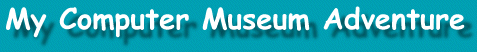
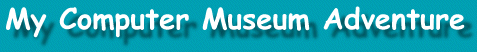

� � � � The Computer Museum was quite interesting to a technophile. � They turned the inside of the museum into the insides of a working modern-day computer (then a 80486). � All parts inside this computer were enlarged and active. � As a visitor to this museum, I felt like a bug crawling on the motherboard as I viewed each working component. � Even though I was already quite intimately familiar with computers, I still enjoyed the journey over databusses and by integrated circuits.
� � � � As I walked through The Computer Museum, the computer was running a World Traveler program. � As I walked by each component, I could see how each component was responsible for a certain task in the overall scheme of things. � The walkthru computer is only part of The Computer Museum's exhibits. � After enjoying the walkthru computer, I viewed interactive exhibits and learned about the history of the computer. � It was a very enjoyable and educational experience.
� � � � � Whenever they built the walkthru computer, someone was paying attention to detail. � In the picture to the right is a view of a typical notice found on computers today, although a bit larger than normal. � This was displayed on the back of a wall representing the back of a typical beige computer. � To the extreme right, you can barely make out a large DB-25 connector.
-Steve Summerlin.
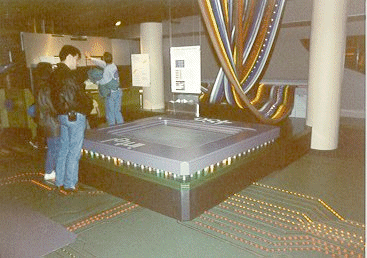 � � � � � As I walked over databusses and passed by huge ribbon cables, I came upon a large, active CPU (Central Processing Unit). � From the cut-away top, I watched how the processor processes instructions. � Pictured to the right is a very large Intel 486 chip. � I would imagine they went through an upgrade since I was there last.
� � � � � As I walked over databusses and passed by huge ribbon cables, I came upon a large, active CPU (Central Processing Unit). � From the cut-away top, I watched how the processor processes instructions. � Pictured to the right is a very large Intel 486 chip. � I would imagine they went through an upgrade since I was there last.
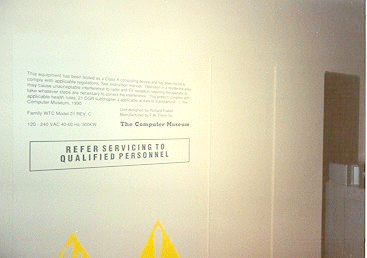
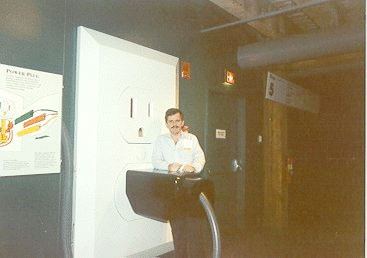 � � � � � Since the walkthru computer is very large, there would be reasoning that you would need a big power plug. � With that reasoning, you would also assume you would need a big electical outlet. � Here they are ...
� � � � � Since the walkthru computer is very large, there would be reasoning that you would need a big power plug. � With that reasoning, you would also assume you would need a big electical outlet. � Here they are ...
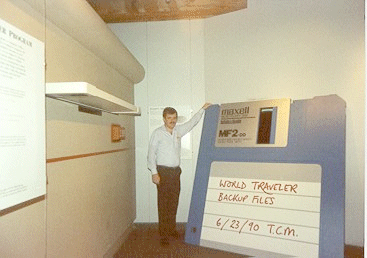 � � � � � Since the walkthru computer is very large, you also need large floppies.
� � � � � Since the walkthru computer is very large, you also need large floppies.
 � � � � � The monitor is larger than your average 21 inch monitor. � Where would you find a desk big enough to handle it? � Then again, my cube isn't big enough to hold it.
� � � � � The monitor is larger than your average 21 inch monitor. � Where would you find a desk big enough to handle it? � Then again, my cube isn't big enough to hold it.
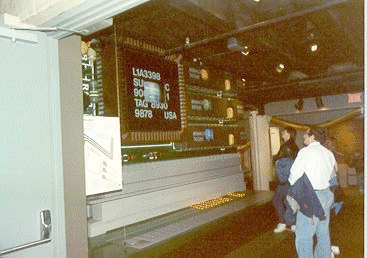 � � � � � The video card is an important component of any computer. � At The Computer Museum, I saw how the video card processes instructions. � In the picture to the right, I learned how RGB (Red-Green-Blue) commands are processed.
� � � � � The video card is an important component of any computer. � At The Computer Museum, I saw how the video card processes instructions. � In the picture to the right, I learned how RGB (Red-Green-Blue) commands are processed.
 � � � � � The trackball and keyboard would require a team of people if you needed to get a report done on time. � You can see some of the keys of the keyboard on the right side of the picture. � The keys are wide enough to sit on. � As you can see, it requires a man and a small boy to operate the trackball.
� � � � � The trackball and keyboard would require a team of people if you needed to get a report done on time. � You can see some of the keys of the keyboard on the right side of the picture. � The keys are wide enough to sit on. � As you can see, it requires a man and a small boy to operate the trackball.
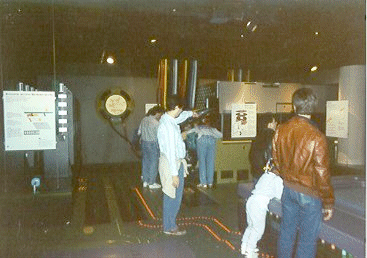 � � � � � From this vantage point, I could see many components of The Computer Museum PC. � To the far right, I saw part of the CPU. � A little more to the left and in the far back, I could see the power supply. � Straight ahead I saw the back of the PC speaker. � To the left, I saw Printed Circuit Boards plugged into slots. � To the far left and between the two PCBs I could see the end of an inductor. � On the floor, I saw databusses that pulsated as data ran through them.
� � � � � From this vantage point, I could see many components of The Computer Museum PC. � To the far right, I saw part of the CPU. � A little more to the left and in the far back, I could see the power supply. � Straight ahead I saw the back of the PC speaker. � To the left, I saw Printed Circuit Boards plugged into slots. � To the far left and between the two PCBs I could see the end of an inductor. � On the floor, I saw databusses that pulsated as data ran through them.
���� This concludes the picture presentation of my trip to The Computer Museum in Boston, Massachusetts.
Thanks for stopping by,